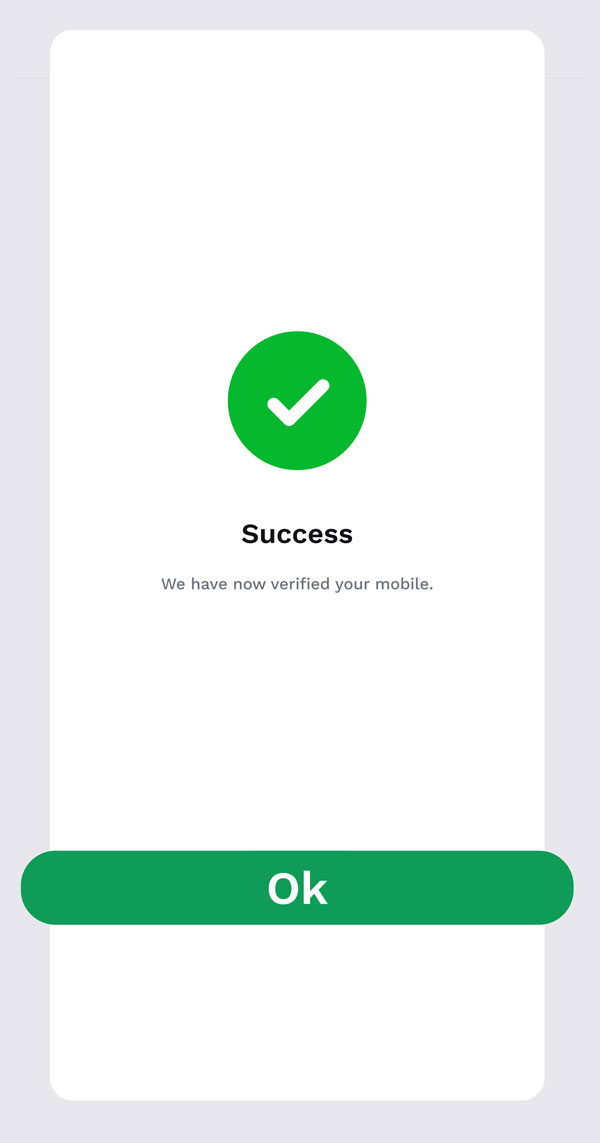1
Type in your E-Registration account credentials. Tap Login

2
You will get a notification to register your mobile number. Tap Register to continue.

3
Enter your mobile number, then tap Next